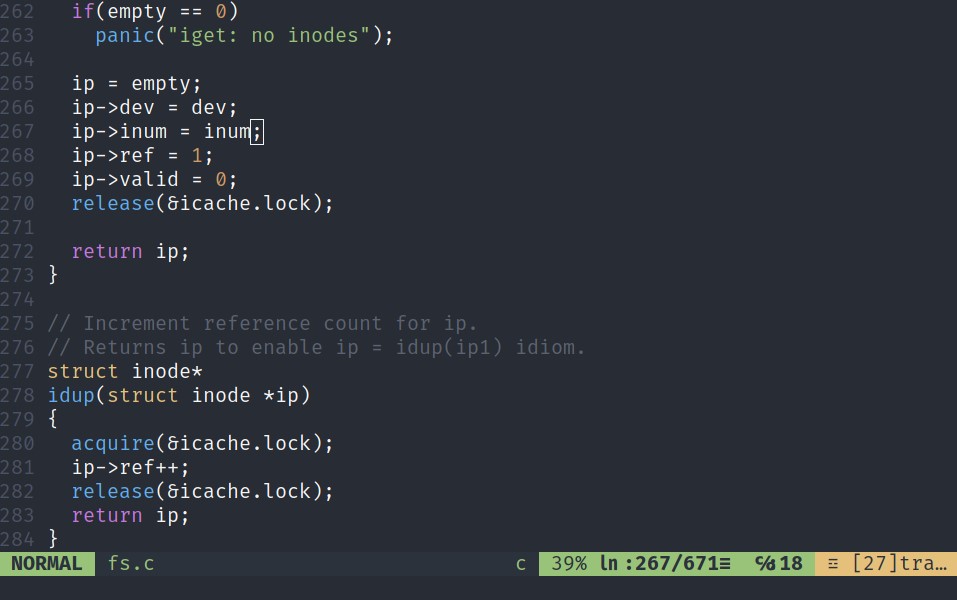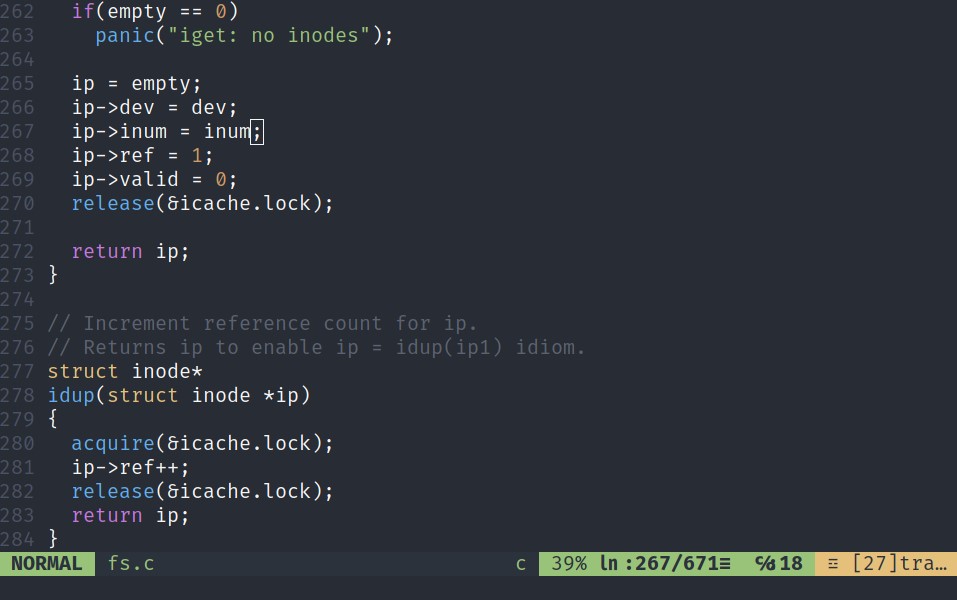
Setup
- Install neovim
- See how to migrate from vim/use the config file
- Install plug-in manager
- Install plugins(see script below)
- Learn how to use it efficiently
Config files
~/.config/nvim/init.vim
set runtimepath^=~/.vim runtimepath+=~/.vim/after
let &packpath = &runtimepath
source ~/.vimrc
" Plugin Section
call plug#begin("~/.vim/plugged")
Plug 'dracula/vim'
Plug 'mildewchan/takodachi.vim'
Plug 'xero/sourcerer.vim'
Plug 'bluz71/vim-nightfly-guicolors'
Plug 'sainnhe/sonokai'
Plug 'lewis6991/moonlight.vim'
Plug 'arzg/vim-colors-xcode'
Plug 'mhartington/oceanic-next'
Plug 'sonph/onehalf', { 'rtp': 'vim' }
Plug 'tomasr/molokai'
Plug 'gosukiwi/vim-atom-dark'
Plug 'tomasiser/vim-code-dark'
Plug 'joshdick/onedark.vim'
Plug 'nikolvs/vim-sunbather'
Plug 'sheerun/vim-polyglot'
Plug 'vim-airline/vim-airline'
Plug 'jiangmiao/auto-pairs'
Plug 'mg979/vim-visual-multi', {'branch': 'master'}
call plug#end()
" Config Section
if (has("termguicolors"))
set termguicolors
endif
syntax enable
colorscheme onedark
" Some other color schemes
" colorscheme dracula
" colorscheme sourcerer
" colorscheme takodachi
" colorscheme nightfly
" colorscheme sonokai
" colorscheme moonlight
" colorscheme xcodedark
" colorscheme OceanicNext
" colorscheme onehalfdark
" colorscheme molokai
" colorscheme atom-dark
" colorscheme codedark
" colorscheme sunbather
~/.vimrc
filetype plugin indent on
syntax enable
set autoindent
set backspace=indent,eol,start
set complete-=i
set smarttab
set tabstop=4
set shiftwidth=4
set expandtab
set wrap
set titlestring=%t
set title
set ttimeout
set ttimeoutlen=100
set incsearch
set ignorecase
set number
set laststatus=2
set ruler
set showcmd
set wildmenu
set showmatch
set history=500
set scrolloff=1
set sidescrolloff=5
set display+=lastline
set autoread
set fileformats+=mac
if &encoding ==# 'latin1' && has('gui_running')
set encoding=utf-8
endif
if &listchars ==# 'eol:$'
set listchars=tab:>\ ,trail:-,extends:>,precedes:<,nbsp:+
endif
if has('path_extra')
setglobal tags-=./tags tags^=./tags;
endif
inoremap <C-U> <C-G>u<C-U>
set mouse=a
command Wq wq
command WQ wq
command W w
command Q q
nnoremap Q <nop>
set pastetoggle=<F2>
set clipboard=unnamedplus